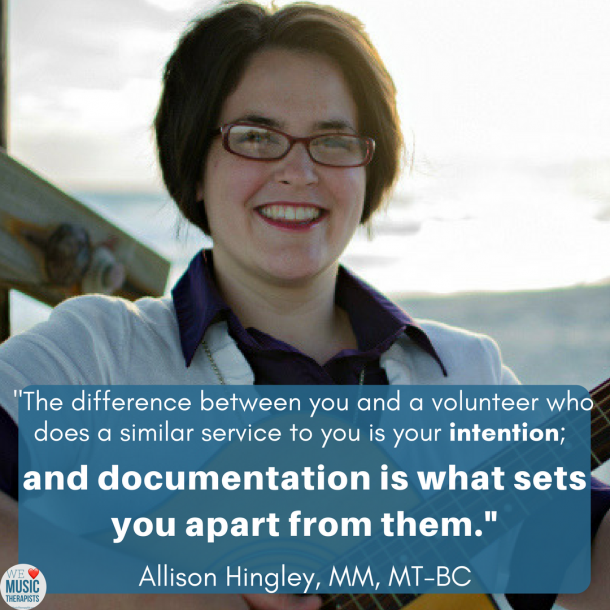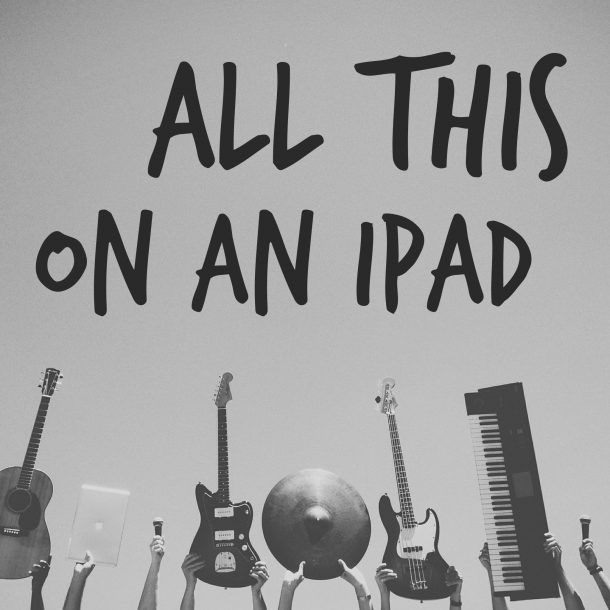Her demonstration starts with a blank Word document. Then she walks you through documenting a group. Instead of trying to place X’s into each field, Allison show you how to utilize the checkbox, drop-down menu, and text box functions. When you protect the form, then all the functions are operable. This is an additional tool to Google forms with the Business Associate Agreement.
The Music Therapy Ed team is so excited to share this with you. The more organized you become with documentation, the more confident you’ll feel as a leader in healthcare! Watch Allison demonstrate this Microsoft Word hack by hitting play below:
Allison: So, what I’m going to show you is just a blank word document and then I’ll show you if I had to makeup, I’m going to zoom in on this. If I was making an attendance sheet, so I don’t know how many of you are working in facilities, but attendance is always a really big thing for them. They want to know who goes to what groups and sometimes it’s you just turn in your documentation at the end of the month of who came for what groups. So what I like to do is I make a table and say you’re going to visit them 10 times. Then what I would do is put the dates here and then so on, and then I would put the patient’s initials here and then have all the patients listed down.
Allison: And then instead of trying to you know, go in here and clicking an X and tab over and clicking an X. What I like to do is take this, well I don’t know if you guys can see my toolbar up here. Can you see that? Okay, so this is a checkbox. I just copy it. And then so then when you protect the form, which I’m going to do by clicking this block I can say, Oh, this patient was here on this date and just Mark that in. And then what happens is you can go through just on that date and click all the way down for all the patients that were there. But if a patient wasn’t there, then you can leave it off. And that’s just a, I mean it’s a quick way to use these Microsoft form fields, and then when I unprotect it, it’s still checked and I can edit the rest of the paper so that you know, the formatting, the layout is what I want it to be. But there’s check boxes. This one is, I’m a text form field, so if you wanted to have patient’s names where you type them in.
Allison: And then that one is a drop box, which you can edit when you double click. So you drop down items like choose and item and item one, item two, and then when you protect this, lock it, when I go to choose an item, I can choose whichever I want. So it’s super quick to make these forms in Microsoft word and then just save it to your computer, which is how I keep all of my documentation.
Kaleigh: Awesome. And I can see how that would be really useful in different settings, especially the dropdown. And the check, you know, boxes very easily have different interventions maybe in the drop down box or or different goal areas in the dropdown box.
Allison: I have on mine, all of the so I, in the first column on a treatment plan, it says, you know, the dropdown is area of need. And I put sensory motor, speech and language or cognition cause those are the three things I really focus on. And then in the next column it says, what did I use? And I have all the NMT techniques and there are little abbreviations there so that I can just click, you know, whichever one I use.
Documentation Made Easy CMTE Course
If you’d like to REALLY dig in to documentation systems, then check out Allison Hingley’s Documentation Made Easy CMTE course. ON SALE NOW THRU 1/28 for 5 CMTES!
By taking the course, you will:
- Get the recognition and acknowledgement you deserve from administrators by knowing how to submit meaningful, attention-grabbing reports.
- Feel valued and impactful in your data collection processes and report submissions
- Deeply explore differences among group and individual intake forms, assessments, care plans, and session plans… each for pre-, during-, and post-treatment stages.